
Live Events
Risk and Resilience: Strategies for innovation focused businesses
You’re invited to join us at the Crayon Connect - Risk and Resilience in Sydney, taking place in 13th February 2025.


Built from the ground up for Managed Service Providers, Backup365® is an Australian, award-winning solution that automatically backs up all cloud data on Microsoft 365 including Exchange, SharePoint and OneDrive.
Designed to deliver the ultimate provisioning, billing, managing and support experience for Managed Service Providers (MSPs), Backup365 performs regular snapshot backups of all business data in the cloud and is securely stored within Australia for 10 years*.
Backed up data is easily searched, accessed, and restored using the Backup365 portal, API or Outlook Add-in, providing assurance that business data is securely retained and easily retrieved, as and when required.
Thank you for submitting your details! A member of our team will be in touch soon.
Back up of the entire Microsoft Exchange component including the Microsoft Exchange Online mailbox, calendar, tasks, notes and contacts
Back up of Microsoft Exchange Online, folders and conversations in OneDrive, SharePoint and MS Teams.
Back up of files and folders from SharePoint, OneDrive and MS Teams, including conversations in MS Teams.
Crayon is committed to providing Business Continuity solutions that help our partners to empower their customers in maintaining their own backups. Backup365 is an ideal solution, engineered to work for customers of all sizes, easily provisioned in a single click from the Crayon PRISM platform and with no charges for shared mailboxes. Pricing is simple and predictable, aligned to the number of Microsoft licenses with technical support provided by local teams in Australia and New Zealand.
Join the Backup 365 Partner Program through Crayon and benefit from:
A snapshot of cloud data is backed up multiple times a day, approximately once every two hours, and stored for 10 years minimum (an extension of data storage beyond 10 years is available by negotiation). Backup365 keeps every single snapshot of data captured so it is available for search and restore at a very granular level.
As of May 2021, backup is available for Microsoft 365 email, Exchange Web Services, SharePoint and OneDrive for Business data. Documents in Microsoft Teams are also backed up through SharePoint. A full Microsoft Teams backup component is currently being developed to fully back up Microsoft Teams.
All backed up cloud data can be searched, accessed, and restored via the Backup365 portal by an IT provider or Administrator. Backup365 also has an Outlook Add-in available for end-users to easily search and restore their own exchange and OneDrive data.
Backup365 never overwrites original items. If the item was not deleted and restored, Backup365 will create a duplicate copy of the file. Backup365 places all restored files into a restore folder.
Currently, Backup365 has three different user roles for the Backup365 Portal: Admin, Service Desk and User role.
Definitions:
a. An Admin Role can perform most administrative tasks, including viewing user data
b. A Service Desk Role can perform basic service management tasks, but not view user data. A Service Desk Role cannot disable and enable mailboxes, sites or drives
c. A User Role can only search, restore and view their own backup data.

Live Events
You’re invited to join us at the Crayon Connect - Risk and Resilience in Sydney, taking place in 13th February 2025.

Webinars Series
Our latest webinar provides a technical deep dive into the advanced security features of Microsoft 365 E5.

Insights
Microsoft has announced price increases for the SPLA licensing program. Find out which products are affected and how Crayon can help you adapt before new prices take effect in January, 2025.
Vendor Announcements
Microsoft has announced price increases for the SPLA licensing program. Find out which products are affected and how Crayon can help you adapt before new prices take effect in January, 2025.

Training
Walk through the features of VMware Cloud Foundation and why it is a key tool for Crayon’s cloud partners.

Webinars Series
Tune into our latest CSP Updates session for important changes to pricing, promotion and discount offers and a focus on Secure Productivity with MDR ContraForce.
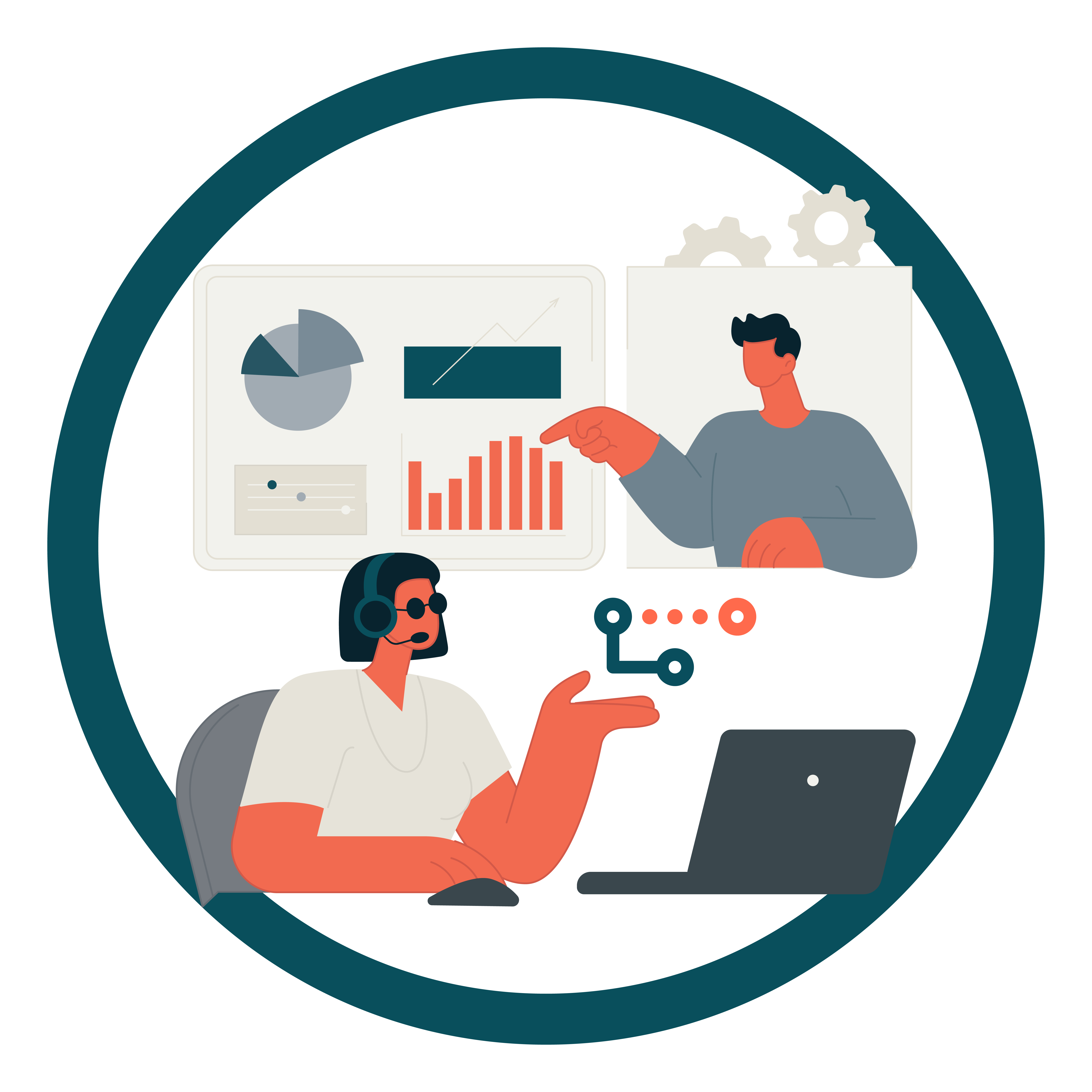
Training
Find out how our in-house Azure expertise helps you to leverage the full potential of the Azure Migrate and Modernise program.

Training
Which Wasabi consumption model is the right fit for various scenarios? We explore the options.
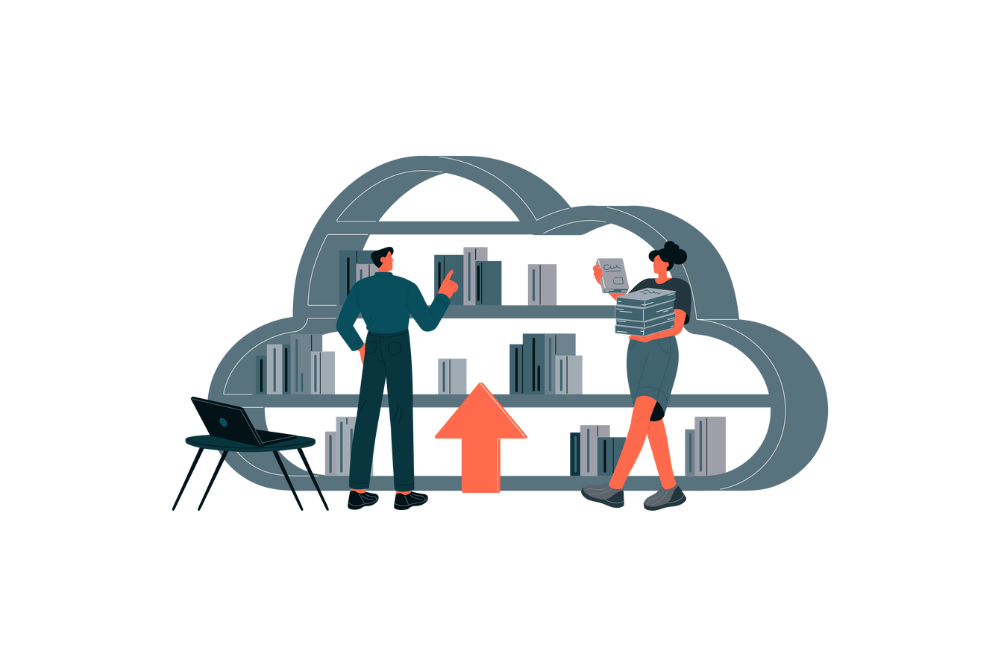
Insights
With Cybersecurity Awareness Month now over, it is time for partners to gather up learnings and plan their 2025 cybersecurity go-to-market strategies. Support your game plans with our top picks of new and updated risk and resilience resources.

Case Studies
Cytrack Intelligence Systems founder, Nick Milan talks through why the Crayon ISV Innovation Hub program is the right fit for his business objectives.

Guides and eBooks
Dive into the detail of planned cloud adoptions for SMBs across the APAC region and where they need help from their tech service partners.

Podcast
Dr. Joe and his guests discuss how high-performance culture helps partners to position on value, earn trust and build stronger customer relationships.

Sales and Marketing
Pricing models, service definitions and competitive accelerators. Our latest webinar breaks down how to build a successful MSSP business.

Blogs
From scrappy start-up to part of a global cloud powerhouse, disruption is in our DNA.

Research Reports
The Future of Operations is an APAC wide study of small to medium sized businesses. It covers outcomes from cloud adoption, intent to invest and what businesses want from their technology service providers.
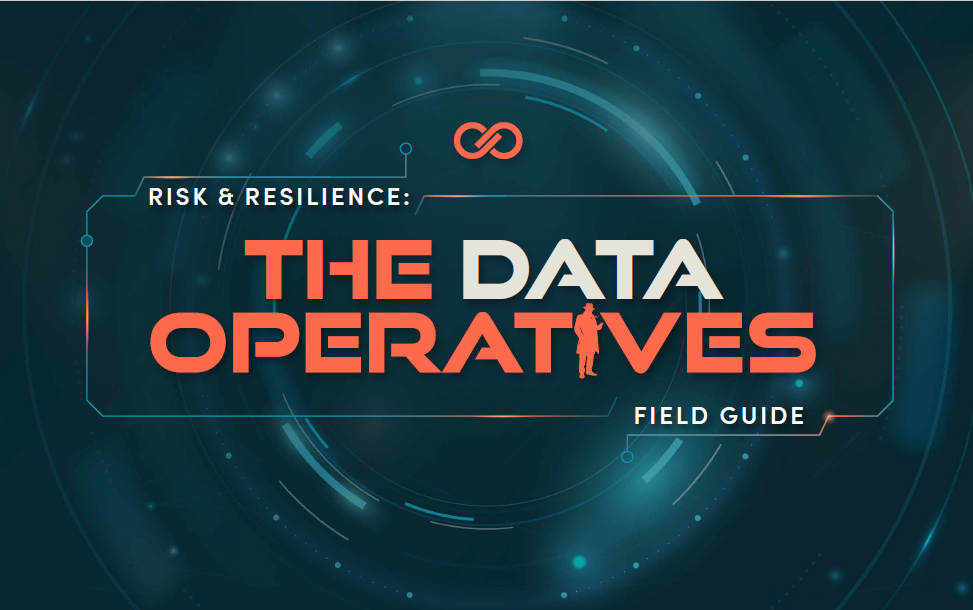
Guides and eBooks
Mission essentials for winning data protection business in education, healthcare, retail and manufacturing.

Top 5 most common problems low-code solves for SMBs, what the low-code revenue growth potential for MSPs is, and why now is the time for MSPs to enter the low-code market.

Our latest Cloud Horizons eBook looks at a robust review of cloud tech's past, present, and future, value generation insights, and pathways to cloud profit for MSP’s.
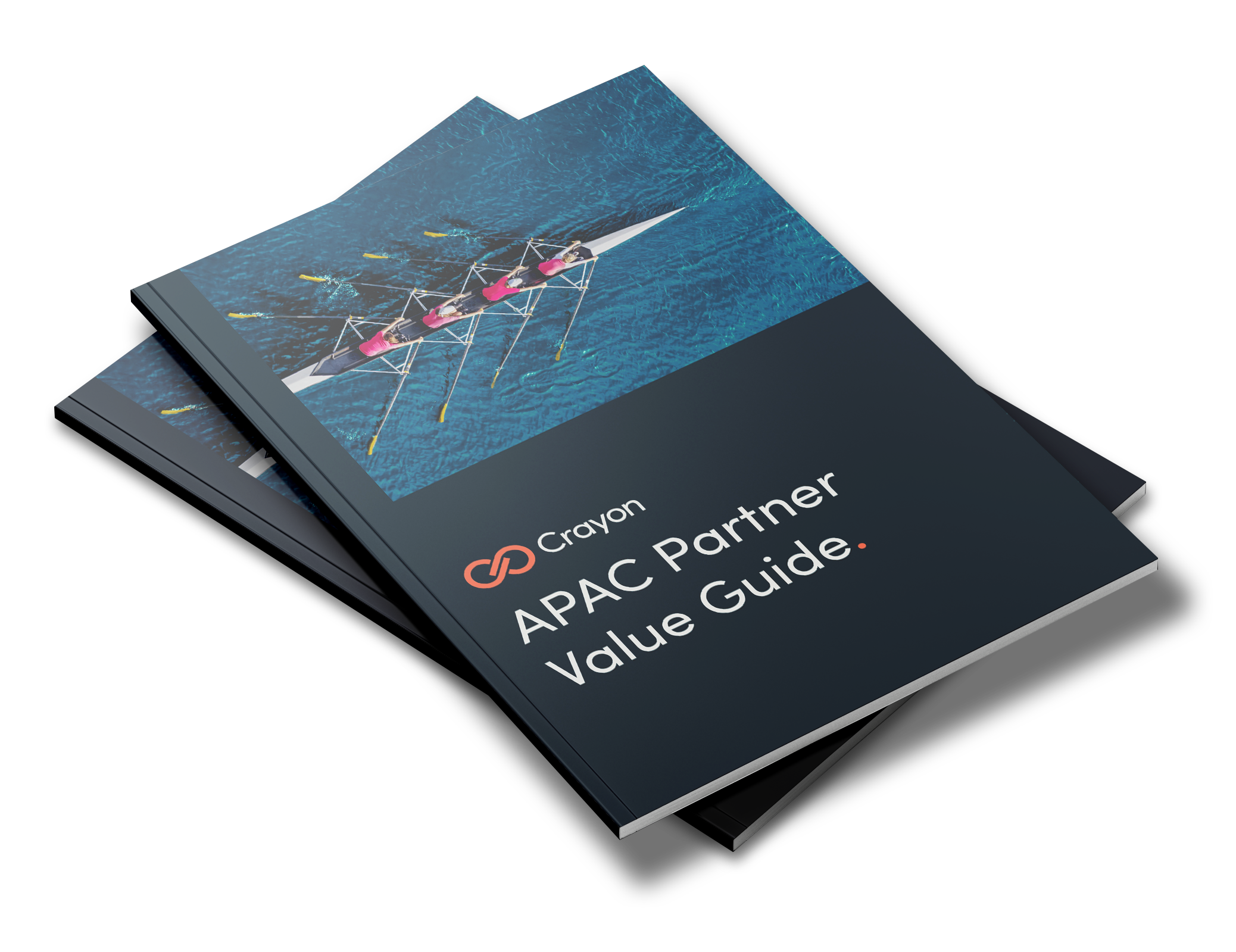
Our APAC channel business is now part of a global organisation. That means there is a whole new world of value on offer for our partners. We can help you to tap into all of it.